Barcode Label Maker Corporate Software Screenshots
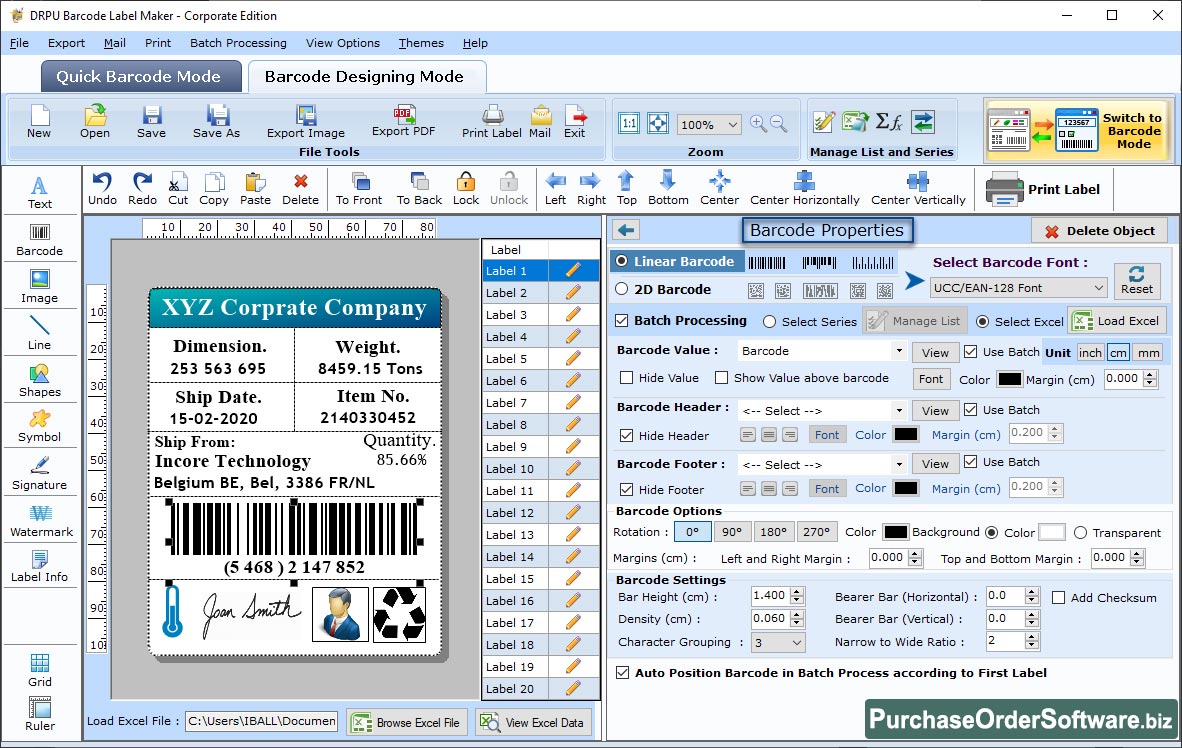
In Barcode Settings, Select Linear Barcode then change the font settings like Font, Style and Size.
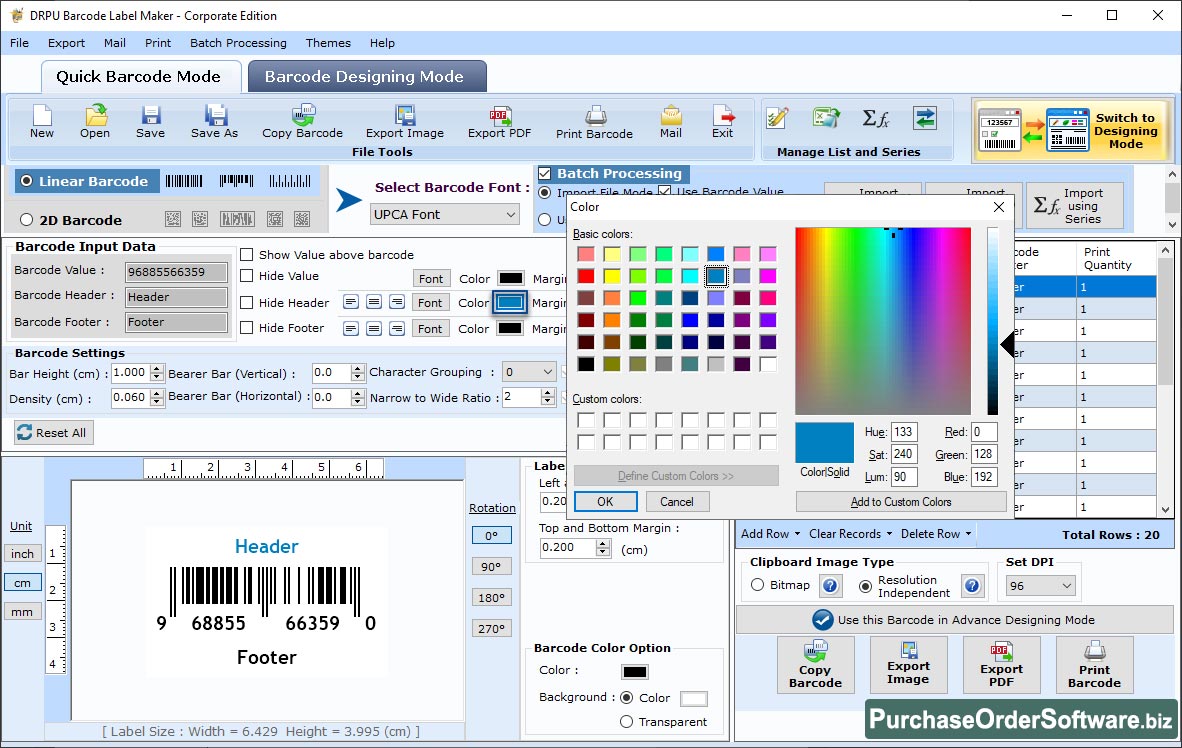
Change the color of the header, footer and barcode as per need.
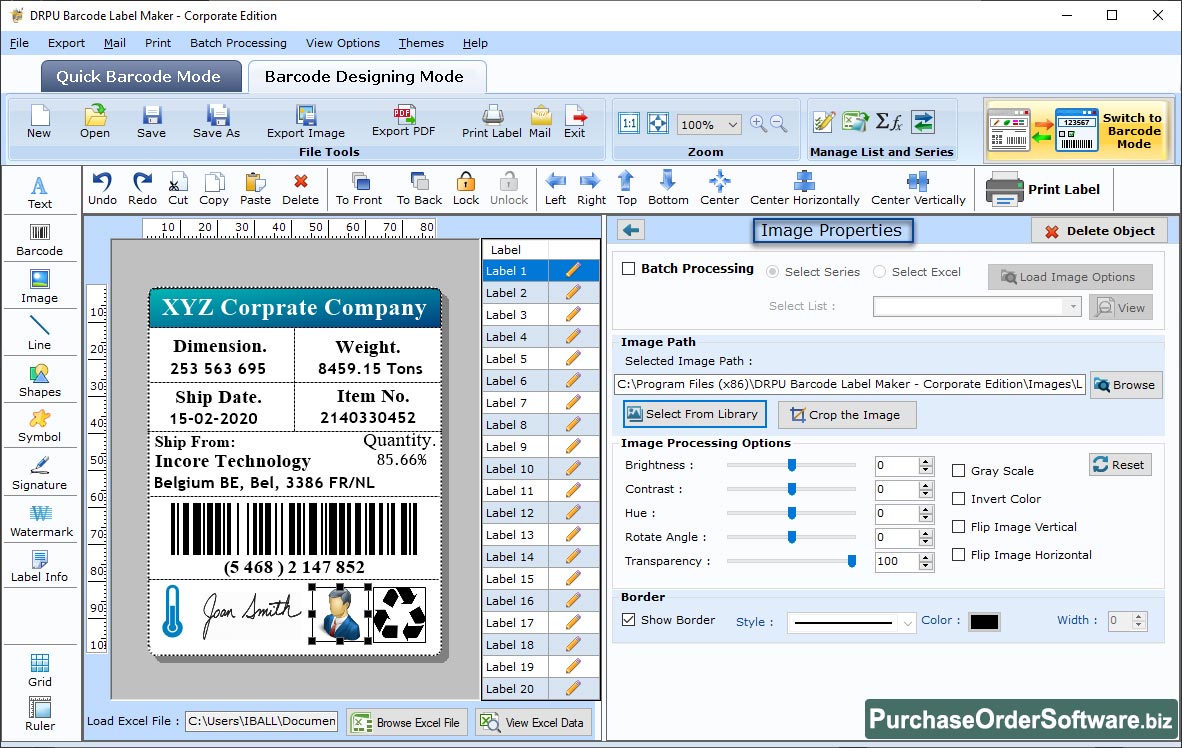
Select Picture from drawing tools set picture properties in general settings Image Processing and Select Image.
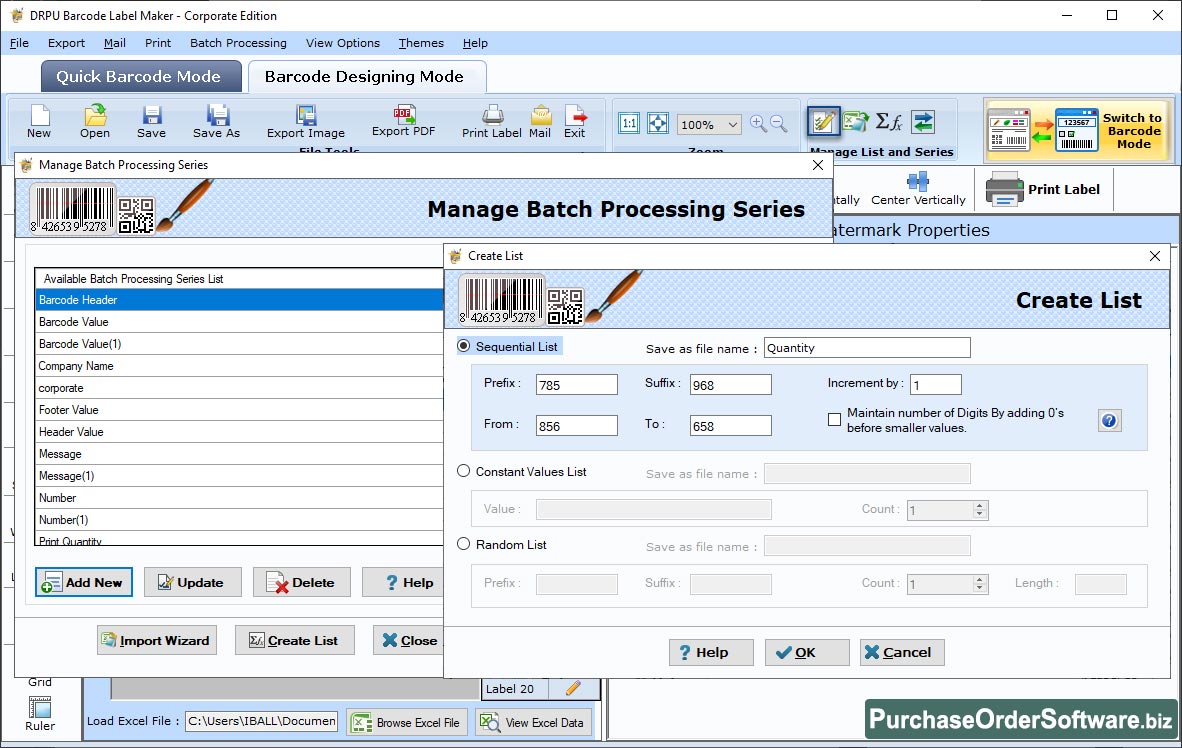
Click on “Barcode Batch Process”, select “Sequential Series” option and click on “Create Series” to create bulk numbers of barcodes in ordered format.
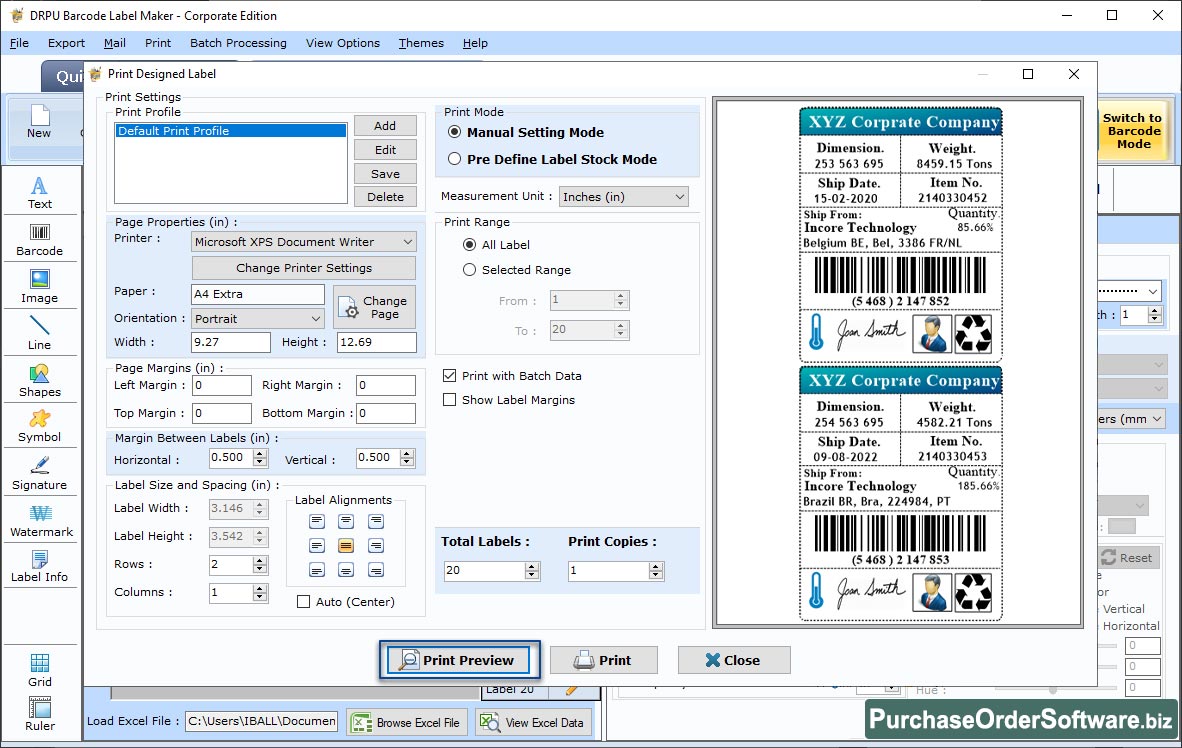
Click on “Print Settings” button, now set rows, columns to print designed barcodes. Click on “Print Preview” button to view designed barcodes before printing.