Screenshots - Purchase Order Software
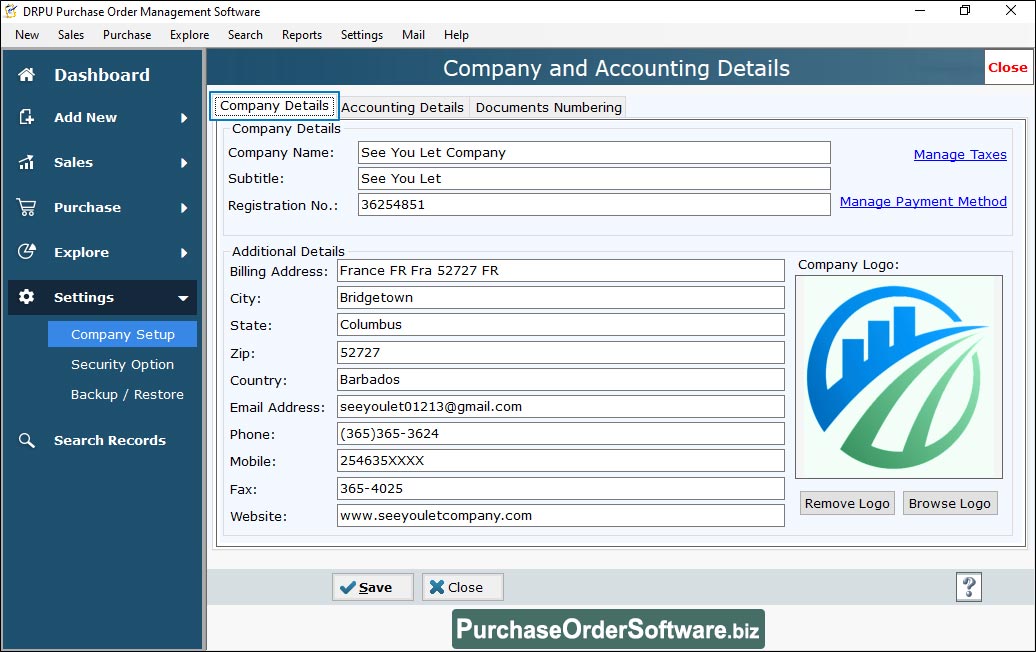
Company and Accounting Wizard to create and manage company and account details.
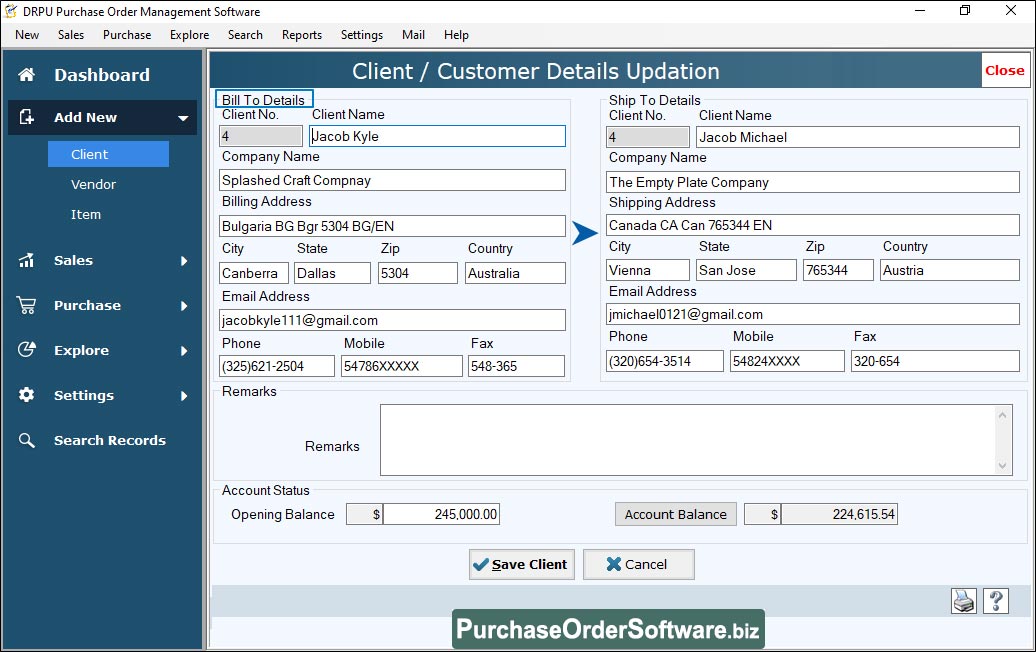
Enter Bill to Details and Ship to Details. Click Save.
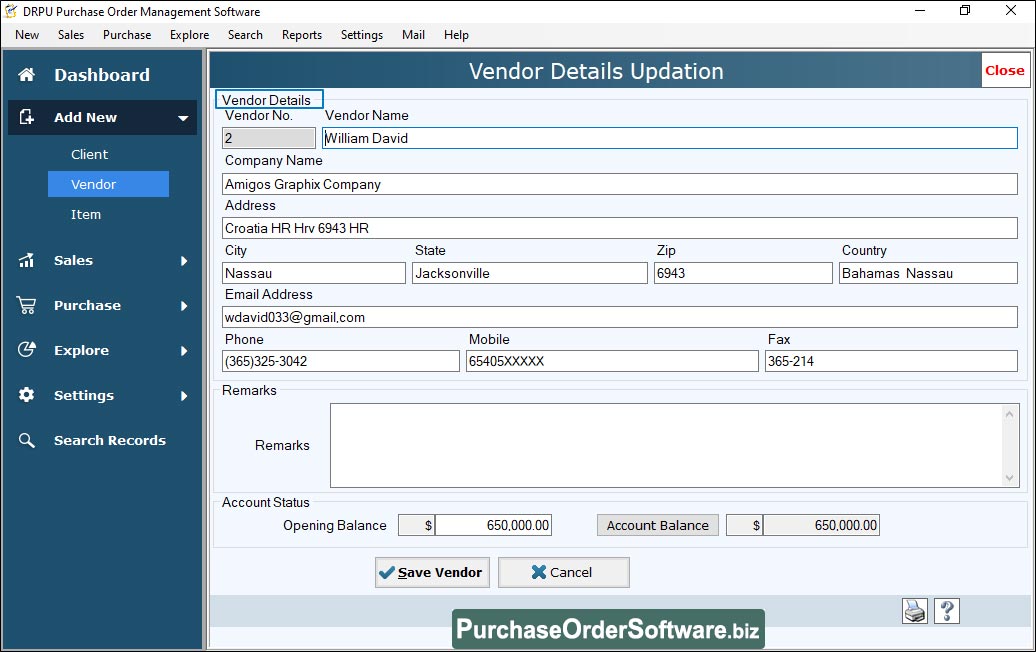
Enter Vendor Code, Vendor Name, Company Name and so on then click Save.
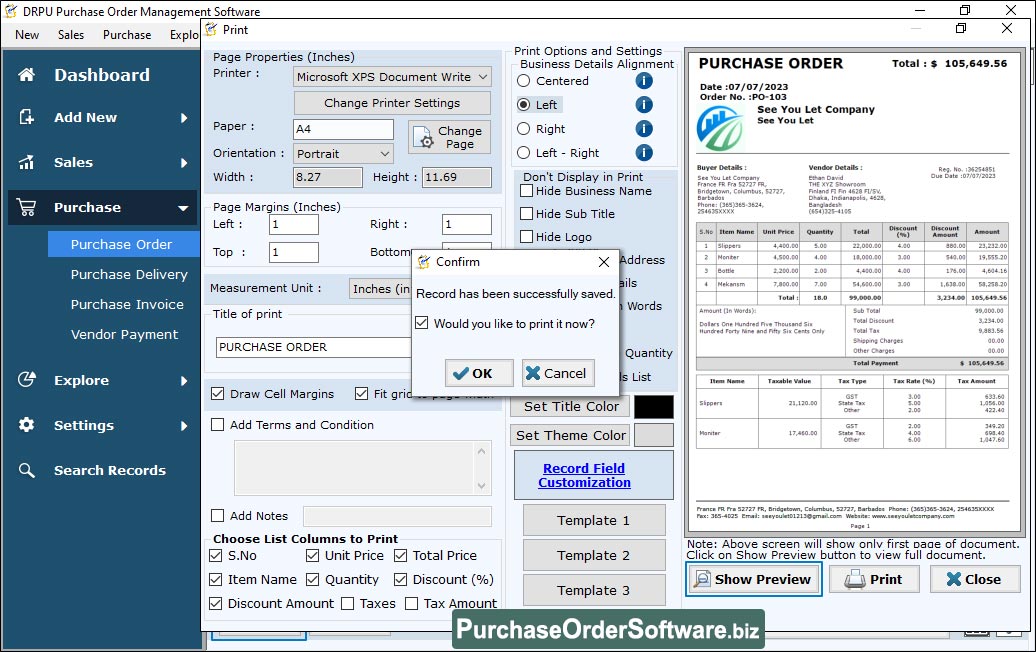
Click on Print Icon then select the columns and rows to print. Click OK.
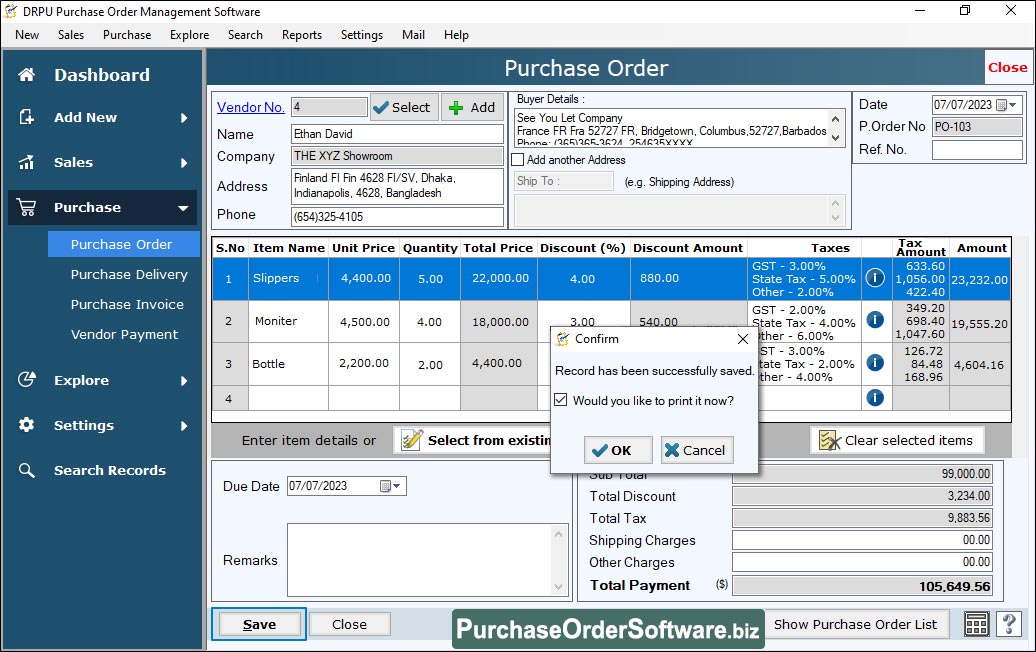
Reports Wizard to generate reports of sales, purchase, item transaction, Quote, Delivery etc.